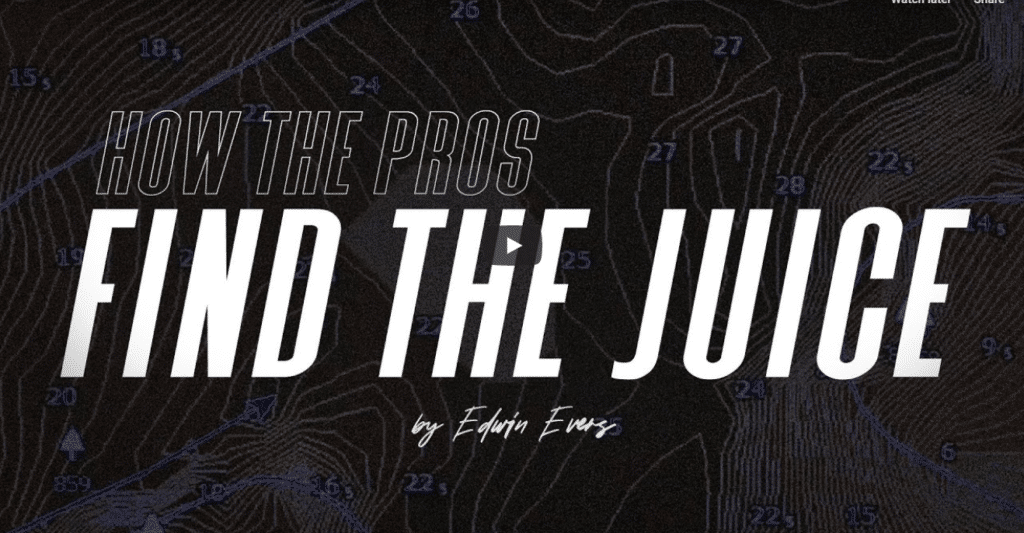
Lots of small lakes are not on any map chips. Thankfully modern electronics have ways we can map lakes ourselves now. Be one of the only ones with a map of your favorite smaller lakes!
Edwin Evers used Lowrance Genesis Live. I use Humminbird AutoChart, Both work the same. He’s got some good tips.
- Run a trail as you go so you can easily see where you have gone
- Live charting only records what your 2d sonar shows. It doesn’t capture your side imaging.
- The deeper the water, the greater the area you chart
- Start with the shallows (as shallow as possible) to do the edge of the lake, then go deeper.
- You can map at up to 20 MPH!
- Make sure you have a chip card to map to so you don’t fill up internal unit memory
- Drive in a cross-grid pattern (eg dive north/south, then go back over it going east/west) to get the most accurate view. HIGHLY recommended you do this!
- This is perfect for lakes where there is no map card for (especially smaller lakes).
- Best times of year are early spring/late fall when the weeds are down for the most accurate maps
- Works great on rivers… but remember river contours change from year to year.
- Good to do even on lakes that you have a map card for… those map cards don’t capture everything. You may find something new
- With a Lowrance, you have to upload the map to save it. With Humminbird Autochart, there is no need!
- TIP – I love to do this on lakes I’m going to target during ice fishing. I just transfer my autochart card to my Helix 7 and use it during ice fishing!
Posted in Fishing Hacks & How To's